白鲸出海—让中国互联网服务世界


Doc Scanner - Scan PDF 产品介绍
Convert a document as an image to pdf using Doc Scanner. Take a photo of a document and let Doc Scanner convert it PDF.
Purchase the scanning engine which lets you take a photo of a document and extract the content as editable text and lets you save it to Zoho Docs in docx format. The scanned image can also be saved to Zoho Docs as an image as well as a PDF document.
The app can extract data from documents in multiple languages. This includes English, Chinese, French, Dutch, German, Japanese, Russian, Spanish, Swedish and Turkish.
HIGHLIGHTS
Pro version :
* Scan documents to extract the text and save it to Zoho Docs.
* Converts image to editable text
* Saves the document in DOCX, PNG and PDF formats
* Integrates with Zoho Docs
* Extracts data from documents in multiple languages - English, Chinese, French, Dutch, German, Japanese, Russian, Spanish, Swedish and Turkish
* Option to crop the image before scanning
* Helpfully highlights areas where the extraction quality is not satisfactory
Note: To achieve best results, take photos in good lighting conditions. Please note that the engine works best with text documents. Documents with images and tables can be scanned and saved as Images or PDF files.
If you have any questions about the app, please emails us at isupport@zohocorp.com
产品上榜数据(由第三方提供,仅供参考) 更新时间: {{ bb_google }} {{ date_google }} 更新时间: {{ bb_ios }} {{ date_ios }} 更新时间: {{ bb_ios }} {{ date_ios }}
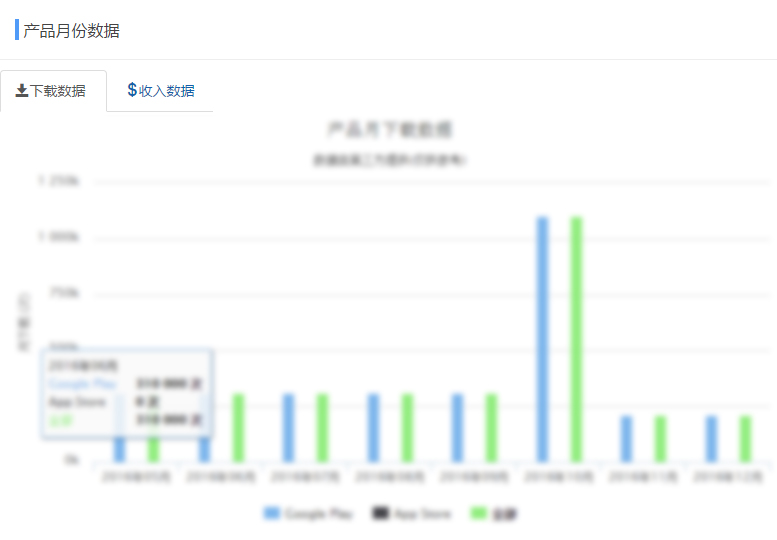
此版块仅限认证用户查看点击认证

{{google.downloads_all}}
请登录后查看 认证用户可查看,点击认证 {{google.download}}
请登录后查看 认证用户可查看,点击认证 {{google.download_day}}
请登录后查看 认证用户可查看,点击认证 {{google.revenue}}
{{google.rating_count}}
{{google.last_updated}}
{{google.release_date}}
{{google.publish_country}}

请登录后查看 认证用户可查看,点击认证 {{ios.download}}
请登录后查看 认证用户可查看,点击认证 {{ios.download_day}}
请登录后查看 认证用户可查看,点击认证 {{ios.revenue}}
{{ios.rating_count}}
{{ios.last_updated}}
{{ios.release_date}}
{{ios.publish_country}}
平均评级(全球)
{{svg}}
{{result.sum}}评级
5
4
3
2
1